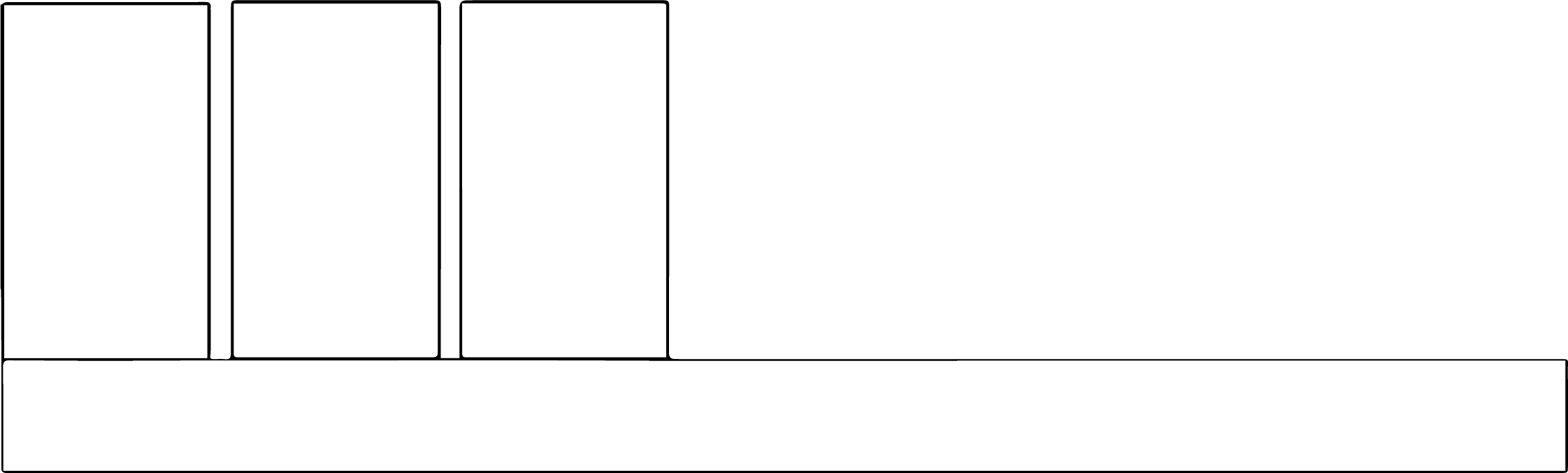Intro
Social media is an important component of any integrated communications plan that can help amplify your message, drive interest and involvement and attract people to your website and encourage others to spread the word. There are now too many social media channels for you to be involved in all of them so it’s up to you to determine which mediums will be most effective at connecting you with your target audience. You may be able to determine at the outset that certain channels will match the profile of your audience (e.g., LinkedIn may prove to be a great resource for reaching educated professionals in search of new opportunities for professional development, while Pinterest or Instagram will be much less effective). This is another area where knowing your audience well can help you determine how best to reach them. If you aren’t able to accurately survey your audience, ask them individually whether they are active on Facebook, or whether they maintain a Twitter feed.
A few general suggestions for posting to sites such as Facebook, Twitter, LinkedIn and Instagram include:
- Post regularly – typically no more than once a day, three to five times a week
- Ensure posts are relevant to your audience and your communications goals
- Use a consistent voice – in fact, many people strive for a conversational tone
- Use metrics to determine the best times to reach your audience
- Schedule posts ahead of time for efficiency
- Keep a content calendar or social media schedule (see below) to plan ahead for announcements, anniversaries, major events
- Include images in your posts – they often have the most traction with users
- Be responsive – monitor your social media for feedback, questions and comments from users, then respond in a timely fashion
If you want to grow your following, it’s important to engage with others on social media. Follow other Twitter users, like other Facebook pages and share content. Sharing content from influential users can attract more followers and spread your message more widely. Consider following journalists and media organizations that cover your industry.
Incorporate images or videos into your posts. Posts that include relevant images are estimated to be 94 percent more likely to be viewed.
TOOLS: Use tools such as Hootsuite, TweetDeck and Sprout Social to manage your social media content. They allow you to set up dashboards to manage content across multiple social media channels, allowing you to be more organized and efficient.
Some social media management tools offer monthly metrics reports that detail your most popular posts and chart how your followers are growing. Use these metrics to target your posts effectively.
Engagement refers to how many people have liked, commented, shared or clicked on your post. You should see growth in your engagement numbers as you become more active in social media. It’s okay if everyone in your audience isn’t engaging — some people may be absorbing your content without commenting — but if you’re not seeing any engagement, it probably means you need to retool your approach. It could mean you’re posting the wrong content, or reaching out to the wrong audience. You can assess your engagement directly through Twitter, Facebook or other channels, or use tools provided by third-party applications such as Buffer or Klout.
Social media strategy and planning
Before launching into social media, honestly evaluate how much time and energy you can devote to the effort. Free digital tools such as social media manager Hootsuite can improve efficiency, but even with these time-savers social media does require a significant time investment. Focus on the social media channels that are most useful to your constituents. For example, you may find that your audience is more active on Facebook and less active on Twitter. Trying to feed too many mouths on social media can actually be counterproductive. You won’t benefit by having a presence on multiple social mediums if you don’t have time to tend to them. So start small, aim to build up a following through one or two channels and assess your progress as you go. Establish goals for growing your presence (e.g., aim to add 100 Twitter followers in three months), pay attention to metrics to maximize the impact of your posts and continually reassess what’s working and isn’t.
Come up with a plan for managing your social media channels. Decide the frequency and types of posts that are most relevant to you and your organization. For example, a media outlet might have more links to articles and videos, but a research center might have more links to upcoming events, publications, funding announcements and approaching deadlines. Determine what the general needs of you or your organization look like and draft a plan that serves those needs. The plan may need to be revised later, but it will give you a roadmap to follow. It might look something like this overview and rough schedule for an organization focused on boosting innovation:
[sample calendar/schedule]
Overview
- Update Facebook, Twitter and LinkedIn company page with information related to regional chapters in Eugene and Portland.
- Topics: Meet-ups, public events, presentations, news from members.
- Update Facebook and Twitter with curated content related to activities, curriculum.
- Topics: See the Content Calendar.
- Update Facebook and Twitter with curated content related to info of interest to entrepreneurs.
- Topics: See the Content Calendar.
- Track relevant LinkedIn groups, share event and news items via those groups.
- Topics: Public events, presentations, meet-ups
Frequency
Event-related posts
- Facebook: Minimum 1 post per week on events (Wednesday)
- Twitter: Minimum 3 posts per week on events (Tuesday, Wednesday, Thursday)
- LinkedIn: Minimum 1 post per week on events (Wednesday or Thursday)
Curated Content (related to activities):
- Facebook: Minimum one per week
- Twitter: Minimum 3 per week (no maximum)
- LinkedIn: None required
Curated Content (innovation-related)
- Facebook: Minimum 2 per week
- Twitter: Minimum 6 per week (no maximum)
LinkedIn Groups
- Monitor weekly and post as appropriate.
Event Calendar — Follow “Event-related” posting schedule above
November
- 11: Meetup at XYZ Software
- 17: Business After Hours event at SuperFit Athletic Club
- 20: Hackathon at All Nite Coffee Shop
December
- 21: Holiday Innovation Showcase at Oregon Convention Center
January
- Jan 1: New Year’s Polar Bear Swim for Startups
Best practices for Twitter and Facebook
Social media practices should reflect your organization and your audience. In general, posts that include images or videos perform much better than those without. The move to visual content is reflected in the growing popularity of image-focused channels such as Pinterest and Instagram.
There’s some debate as to what times are best to post on social media. Some prefer to post during times of high traffic, others chose to post during low traffic hours to distinguish themselves but in general posting during the hours in which your audience is online is recommended. Posts made during the working week typically gain more traction, but there are exceptions, such as a beer manufacturer posting during the Super Bowl. Facebook and Twitter both offer simple tools to determine when your target audience is most active. Use this information to achieve the greatest reach.
Twitter is a micro-blogging site that allows you to write short posts (tweets) of 140 characters or less. Once you’ve set up an account you can search for and “follow” other users and they can follow you back. Unlike Facebook, even those who don’t follow you can see your posts (unless you protect your tweets). Twitter is great for fast-breaking news, small bits of information, humorous information and photos and videos with short descriptions. Millions of users are simultaneously having conversations on Twitter and because it’s happening in real time, you can get a sense of what people are talking about. The more you use Twitter, the more you can drill down into the topics that interest you or your organization. You can use Twitter to promote your own events and it can be a great way to connect to a highly specific audience. You can search through the vast universe of tweets and scan for interesting material, search your own “timeline” for posts by those you follow or go directly to the page of a particular user. You don’t have to be following a user to see their tweets.
When you first set up an account on Twitter there are some steps you can take to start connecting with users and finding relevant content. Twitter can scan your browser history and the Twitter “Let’s go” button allows you to select interests so that Twitter can suggest users to follow. The default profile picture on Twitter is an egg. You can upload your own photo and make additions to your profile by clicking on the egg icon and clicking on the “Edit profile” button on the right hand side of your screen.
Using the “Search Twitter” bar, you can scan the network for relevant terms or find users to follow. Keywords that start with the pound sign (#) are called hash tags and clicking on the hashtag will lead you to a list of the most recent users who have used that term. Search for a hashtag in Twitter or on Google to make sure it’s relevant and doesn’t have any negative connotations before using it. For example, searching the hashtag #specialed brings up content related to special education, but it also brings up posts about the Jamaican hip-hop artist Special Ed. It’s ok to use the #specialed hashtag, but the hashtag #specialeducation may be more useful for limiting content so that you don’t see posts related to the music star.
When you’re ready to post a status update (a tweet), click on the Tweet button in the upper right hand corner (the button with the icon of a feather and paper) or click in the “What’s happening?” window. You can also post a tweet from outside of Twitter. If you’ve just read an interesting article online that you’d like to share on Twitter, look for the Twitter icon on the Web page. Clicking on the icon will open a dialogue box that’s populated with a mention of the story and a URL link to the story. If you’re logged into Twitter, you can send the tweet as it’s been created for you or add a note of your own as to why you’re sharing the story. Other people who are following you will see your tweet in real time appearing on their timeline along with tweets by all of the other users they are following. Unless you’ve protected your tweets, allowing them to be seen only by those who are following you, your tweets are public and will show up in searches.
When you go into your own timeline, you will see a chronological list of the tweets posted by users you are following. If you decide to “unfollow” a user, tweets by that user will be removed from your timeline. The “Who to follow” bar on the left hand side of your screen will offer suggestions.
A “retweet” is a reposting of a tweet by another user. It’s a way of sharing information that you’ve found useful or informative. To retweet, click on the button that appears when you hover over a post on another user’s timeline. The post will then appear on your timeline with a picture of the original posting. You can also “like” a post by clicking on the heart icon beneath a tweet. A like is a way of endorsing a post, but unlike a retweet, it won’t show up on your list of tweets. As you make your own posts, others will see them and may choose to retweet or like your posts.
The “reply” button (the arrow icon) beneath a tweet allows you to send a message to a user, but it’s not a private message — it is seen by the person you replied to and the people following both of you. A “reply” shows up at the start of your tweet with an “@” sign followed by the user name. Mentioning a user with the “@” sign followed by the user name in the middle or end of a tweet will not be limited to people following you and a user. Any time the @username is used in a tweet, that user receives a notification.
Twitter has its own language of terms that can be confusing. For a glossary of Twitter terms, go to http://bit.ly/1Kvv981.
Try to include at an image or two with every Twitter post. User engagement improves dramatically with posts that include images or videos. Photos should be 400 pixels or larger. With recent changes, Twitter no longer subtracts characters from your 140-character limit for photos and videos.
If sharing the headline from a news item, remove extra words from the post, such as the name of the publication. For most posts that include links, you should include a comment or remark in addition to the headline. Just tweeting headlines is not particularly engaging.
Sample Twitter posts
Here is a good example of a tweet that points people to an investigative story in the Houston Chronicle newspaper about the state of Texas denying service to special education students:
Denied: How Texas keeps tens of thousands of children out of special education https://t.co/yhh49nXexL via @HoustonChron
— Keva (@Synergy3k) September 15, 2016
If possible, don’t use all 140 characters. This makes it easier for others to re-tweet your posts and add their own comments (a modified retweet).
It can be useful to mention other relevant Twitter users by name in your tweets using the @ sign followed by the username, especially when those users are influential, such as this post about a research study that was discussed on a popular podcast.
Are antibacterial building materials making you unhealthy? UO’s BioBE featured in @GreenBiz http://ow.ly/1Zbl301xDP3 (includes microscopic image of bacteria)
Using hashtags can help emphasize elements of your posts. For example, those interested in science communication often use the hashtag #SciComm. This post introducing a science communicator aiming to be a part of the Mars mission uses two hashtags and two Twitter handles:
Our next #scicomm guest may soon be literally out of this world. He’s @Mighty_Ginge, a @MarsOneProject #Mars100 candidate
Yes: .@UO_OIMB presents public lecture on marine biodiversity! Delivered by @mioconnor from UBC, 7 pm at the boathouse
No: @UO_OIMB presents public lecture on marine biodiversity! Delivered by @mioconnor from UBC, 7 pm at the boathouse
Get more mileage out of your posts by tweaking them and scheduling them more than once. This won’t work for all of your posts — only the so-called evergreen posts that don’t have a strong time element (e.g., a link to a profile of someone in your organization) — and it’s a good idea to tweak the posts you use more than once to avoid posting identical content.
Sometimes the best tweets arise from spontaneous events. When New England Patriot’s tight end Martellus Bennett was spotted wearing a NASA hat, the national space agency tweeted out the following message with a photo and a link:
“Hey @MartysaurusRex! Heard you have an interest in space. Want to come space out with us?”
Hey @MartysaurusRex! Heard you have an interest in space. Want to come space out with us? https://t.co/eRj44EHd31
— NASA (@NASA) September 14, 2016
The post drew more than 1,000 likes, was retweeted more than 400 times and sparked a conversation on Twitter with the football player that inspired dozens more likes, retweets and comments.
Images are just as crucial on Facebook. Facebook photos should be at least 400 pixels wide and should be high-quality images. If you include a URL, Facebook automatically uploads a thumbnail image to go with your post. Facebook offers you more characters, but that doesn’t mean you should compose long posts. Facebook is generally better for less timely events and content that’s more broadly appealing.
Facebook has been something of a moving target in recent years. The social media channel is emphasizing photos more and more through its Timeline element and attempting to increase its advertising revenue by boosting paid posts and hiding unpaid posts (organic posts). You can combat Facebook’s algorithm by posting better content that people are engaging with. Boosting your number of followers will also help, as will posting original content. By paying attention to your analytics you can gain a better sense of the kinds of posts that are getting noticed and make sure future posts fit the mold for successful updates.
Social media success used to be measured in terms of followers or number of “likes,” but in recent years it’s all about engagement. Rather than trying to conquer every inch of every social media channel, focus on the outlets that your audience is using.
Nobody likes paying to post to social media, but Facebook ads can be effective for reaching out to a highly targeted audience. For example, if you’re hosting a special event and trying to reach people within a certain age group who are interested in teaching, special education and other related topics, Facebook can help you “boost” your posts inviting people to the event. In general Facebook campaigns are less expensive than other forms of advertising and it’s possible to effectively run a small campaign for a short period of time for less than $100.
There are ways to boost the visibility of your posts without paying for it. It all starts with you building a bigger following. Once you’ve established a larger base of followers, you can boost your posts by writing engaging updates that are sure to generate interest. As with the Internet in general, posts about cute, fuzzy animals often do well if they are relevant to your audience, such as this post from the University of Oregon’s main Facebook account involving a UO employee rescuing a flock of baby ducks (the university mascot) from a storm drain.
The post includes a video that was watched more than 180,000 times and the post was liked more than 5,000 times and shared more than 1,400 times.
If sharing a Web link, the URL should not be part of the text of the update. Once the thumbnail loads, delete the URL.
In general, you should keep your posts short — one or two sentences is enough. That said, your posts can link to longer content such as a news release, or a news story. Mix up your content with photos, videos, funny posts and posts that convey emotions. If an update is longer than three lines, try to break it into two paragraphs with a space in between. Even though Facebook offers more characters, posts that are under 40 characters have an 86% higher engagement rate according to one marketing guru. In reality you will probably use more characters than that, but it’s a good reminder that sometimes a powerful image and a few words can go farther than a text-heavy post. Consider this post by Dunkin Donuts:
LinkedIn is focused on business interactions and is the largest professional business network. It’s been called Facebook for professionals and can be used as an individual or as a business/organization. Nonprofits and other organizations can also set up their own company pages and establish groups that are industry and subject specific and network with others with shared interests. As with Facebook, users can post links to stories, blog posts and other content that may be relevant to your members and connections. Users can send more personal encouragement to other individual users, commenting on professional promotions, new profile photos and other status updates and endorsing them for professional skills. You can also link and comment on relevant stories and grow your audience of connections by steering others to content that appeals to them. LinkedIn’s blog and its distribution network are well-established and offer additional opportunities for posting regularly about your industry.
LinkedIn groups offer a great way for you to find like-minded users and engage them in conversations. You can search for and join groups that fit your area of interest. For example, a search for “Special Education” groups reveals hundreds of options — everything from Special Education Law to Technology in Special Education to Special Education Teachers Specializing in Autism. If you don’t see a group you’re looking for, you can quickly create one and start inviting people to join. As a member of a group, you can share your own expertise, stay up to date about all of the things that are happening in your industry and build your network of connections.
Managing Comments/Feedback on Social Media
Develop a system of handling feedback on your social media channels that emphasizes swiftness, empathy and transparency. Whatever protocol you come up with should apply to both negative and positive feedback. Responding to praise and ignoring criticism won’t work online. Although highly inappropriate content may need to be removed, generally deleting negative posts can further inflame a bad situation. A calm, quick response that lets people know they are being listened to can go a long way toward diffusing negative feedback. In some instances, you can convert an angry responder into an ally. If an error has been made, acknowledge it and apologize. Remember, it’s not just about calming down one irate person, a larger audience is watching how you handle the situation. Don’t be defensive and deal with the problem in a way that leaves others with a favorable view of you or your organization.

If you receive feedback that is exceptional, ask for permission to use that feedback in a customer/client testimonial.