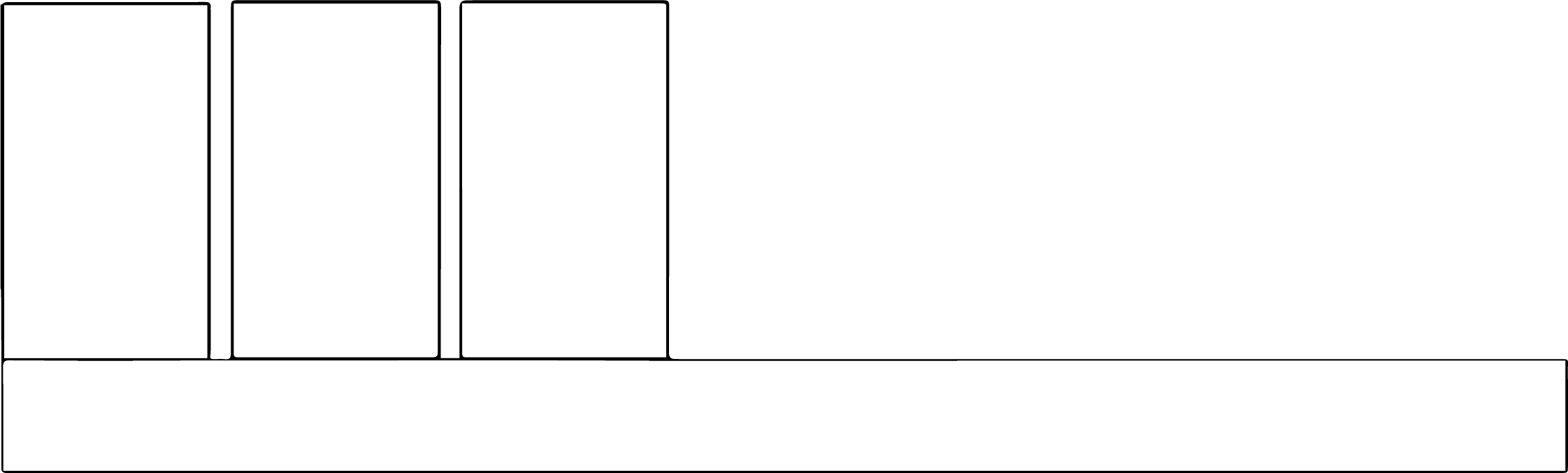Just about everyone either has to present at some point, or they have to prepare a presentation for someone else. If you’re worried about how your slides look or what program you’ll use to present them, your focus is in the wrong place.
Watch the pros
Good presenters would still be good presenters if their technology crapped out, and that is a vital understanding. They know what they’re there to talk about, they’ve internalized the content enough to get their point across, and they aren’t there to read the slides for everyone. They are rehearsed, and engage with the audience, and when they’re done, no one in the room could probably say what their slides looked like or whether they had animations. The content was interesting, and it was delivered in an interesting way.
Some of the very best presentations use very simple slides that don’t even make sense outside the context of the presentation. Often times, they will just be plain white slides with a photo or video, or a couple words. The best presentations support the speaker. Watch some TED talks or some of the more popular presentations on slideshare. They’re not fancy.
The tools
For most, PowerPoint is still the go-to choice for presentations. Believe it or not, it is 26 years old as of 2016, and apart from some bells and whistles it hasn’t changed a whole lot.
Apple’s answer to PowerPoint is Keynote, which is similar but with a distinctly Apple-esque interface and design sensibility.
There’s also Prezi, Visme, and many other web-based presentation options, most of which require some paid plans to unlock all their features and design options.
So which should you use?
In the end, it doesn’t matter. Chances are, you’ve seen a good presenter using each of these tools at some point, and maybe you even hung around after their presentation to learn what software they used. The world’s greatest-looking, most dynamic presentation can’t make up for a lousy presenter, and many a well-intended person has spent hours putting a slide deck together and adding custom animations only to stand there and read each slide.
If PowerPoint is what you know best, stick with it. If you’re tired of using it and want to play with Prezi, then invest the time into learning its quirks and watching examples of how to use it to positive effect. But when in doubt, stick with what you know and keep it simple.
What makes a good slide deck?
There are two cardinal sins of presentation design:
- Too much text, too small
- Poorly formatted artwork
- Too much going on
Details
Like any other piece that most people won’t spend a lot of time with, slides are there to give general impressions. If you have a complex table, summarize it; don’t put it on a slide and say, “I guess that might be too small for most of you to see …” The information may be vitally important to you, and maybe even to your audience, but a presentation is not where it belongs. Put it in an appendix, a handout, or an online resource; don’t put it up on a screen.
Here’s a good rule of thumb: Whatever size screen you’re using to build your presentation, move back until you can close one eye and cover the entire slide with your hand. If you can’t read the whole thing from that distance, neither can your audience.
Broad strokes
Don’t use your slides as script pages. Hopefully anyone in your audience can read them and don’t need you to do it. Instead, figure out how to convey the information in a way that is useful, memorable, and suited to the audience.
People like lists. We live in a list culture (e.g. “8 ways to lose belly fat”). If you can distill your information into some sort of list and introduce it that way, you’ll see people start taking notes who weren’t before. Introducing something as a list says, “This is important.” If the details are essential — and in your line of work they often are — talk about them in context or put them in an online resource where they can be properly digested.
Understanding artwork
Often you’ll see slides where a photo of people was obviously squished down to fit in a certain space, and the people look like they’re in a funhouse mirror. Or a tiny logo from a website has been blown up to a large size and looks like a graphic from your old Atari. Either scenario reflects a poor understanding of artwork, and like it or not, that says something about the presenter’s level of sophistication and savvy.
Read the page about graphics and learn how to avoid these pitfalls.
So many animations, so little time
Presentation programs let you do lots of cool stuff. You can fly in text, rotate it, fade it up, reveal bullets one at a time, and so on. Though there’s nothing wrong with some animations here and there, they’re mostly window dressing. Again, keep it simple.