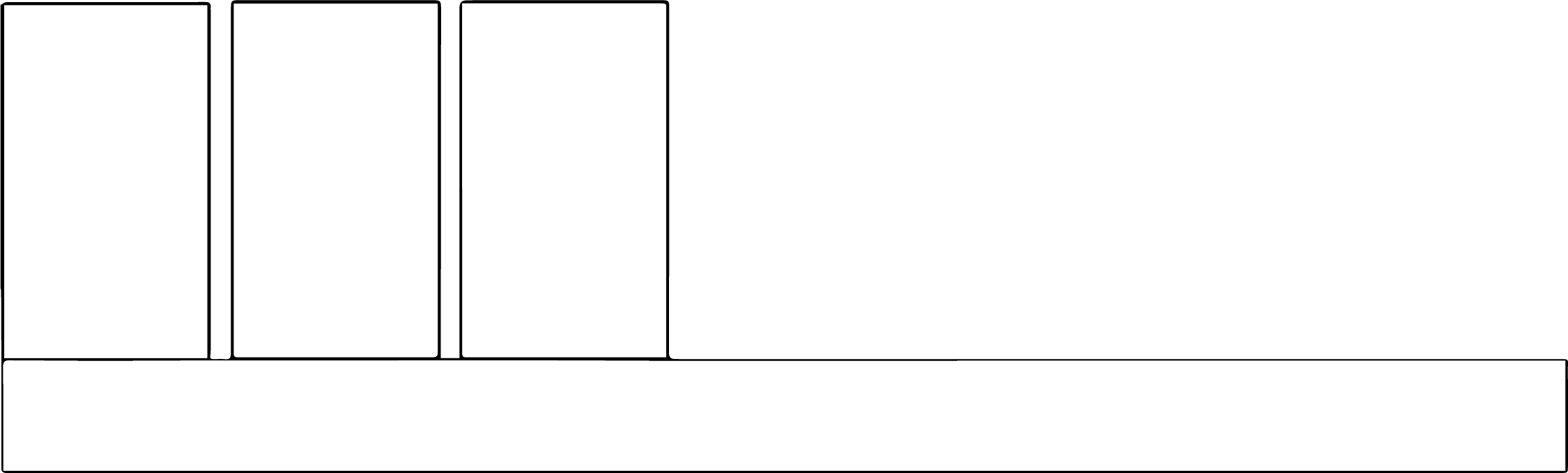Final Reporting and No-cost Extensions
The Final Year of Your Project
Final reports are due within 90 days of the last day of your project. If you are in the final year of your project and will turn in your final report to OSEP by September 30th, you will not need to update your APR in G5 in May. If you are turning in your final report after September 30th, you will need to update your APR in G5 in May.
Grantees are expected to liquidate all funds they plan to expend prior to uploading their final report in G5.
Requesting No-cost extensions
You can request a no-cost extension by emailing your Project Officer at least 10 days before your performance period ends. Your Project Officer will also need to know: (1) the amount you have remaining in your budget; (2) how you plan to use the remaining funds (ensure these activities relate to the project goals and objectives); (3) how much of the budget will be used for each activity; and (4) why you were not able to spend the entire budget within 5 years.
The NCE Reporting Form enables you to provide this information to your Project Officer.
OSEP Key Resources
- Use the following disclaimer as required by EDGAR §75.620, –
The contents of this (insert type of publication; e.g., report, presentation, brief) were developed under a grant from the U.S. Department of Education, #H323Axxxxxx. However, those contents do not necessarily represent the policy of the U.S. Department of Education, and you should not assume endorsement by the Federal Government. Project Officer, xxxxxx xxxxxxxxx. - Use the OSEP logo, IDEAs that Work, on each document, publication, presentation PowerPoint, etc. to identify your funding source.
- Product Accessibility
- OSEP grantees are required to create products and services that are accessible to as wide a range of users as possible. This includes, but is not limited to, printed and online documents in all formats (e.g., Word, PDF, HTML, videos, webinars, and podcasts).
- OSEP-Funded TA Center: NCADEMI - National Center on Accessible Digital Educational Materials and Instruction
- New requirements for States’ web and mobile accessibility (ADA Title II) – get your roadmap here.
- OSERS-Funded TA Centers & Resources
- National Clearinghouse of Rehabilitation Training Materials. NCRTM is funded by OSERS’ Rehabilitation Services Administration.
- WebAIM's WCAG 2 Checklist (Web Content Accessibility Guidelines)
- OSEP-Funded TA Center: NCADEMI - National Center on Accessible Digital Educational Materials and Instruction
- Discretionary Grants Management Training
- ED has provided training on how to manage a grant, allocate spending appropriately, and so much more: Grant Training and Risk Management | U.S. Department of Education
- Evaluation Resources
- Evaluation Resources from CIPP (the Center to Improve Project Performance
- Hiring a Third-Party Evaluator
-
- Compared to What? Identifying Good Comparison Data to Assess Project Results
- Linking Expectations to Evaluations: Using Your Logic Model to Create Your Evaluation Plan
- Making Project Measures Meaningful: Quality, Relevance, Usefulness, and Beyond
- Managing Evaluation Data
- Grantee Guide to Project Performance Measurement
- Grantee Guide to Project Performance Measurement Webinar: Presentation Slides
- Effectively Communicating Evaluation Findings
- Evaluating Special Education Programs: Resource Toolkit
- Demonstrating Evidence across the Project Cycle
- CIPP Logic Model Outline
- Budgeting for Evaluation Brief
- Conceptualizing Capacity Building
- Evaluation During Disruptions - Course Corrections and Other Considerations
- Why Evaluate?
- APR Overview for 2024
APR Webinar Recording
Slide presentation
Dear Colleague Letter
SPDG Theory of Action - IDEA Website
- The website includes resources, links, and other important information relevant to OSEP’s research to practice efforts. To learn about OSEP’s TA centers visit here.
- Learn more about OSEP here.
- Uniform Guidance: Technical Assistance for ED Grantees
- The Uniform Administrative Requirements, Cost Principles, and Audit Requirements for Federal Awards (aka “Uniform Guidance”) (2 C.F.R. § 200) streamlines and consolidates government requirements for receiving and using federal awards so as to reduce administrative burden and improve outcomes. It was published in the Federal Register (79 Fed. Reg. 75871) on December 19, 2014, and became effective for new and continuation awards issued on or after December 26, 2014. It can viewed online at: http://www.ecfr.gov/cgi-bin/text-idx?tpl=/ecfrbrowse/Title02/2cfr200_main_02.tpl
- Dedicated to assisting grantees with the implementation of the Uniform Guidance, the Department hosts the Uniform Guidance One-Stop Shop with information, including through ED-specific training and resources and also training material produced by OMB at: http://www2.ed.gov/policy/fund/guid/uniform-guidance/index.html
- Contact your project officer with any questions.
- Education Department General Administrative Regulations (EDGAR)
- These regulations are used by the Department to administer and manage its discretionary grant programs. Go to http://www2.ed.gov/policy/fund/reg/edgarReg/edgar.html.
- Grant Forms & Annual Performance Reports (APRs)
-
- U.S. Department of Education forms for grant applications and annual and final performance reports: http://www2.ed.gov/fund/grant/apply/appforms/appforms.html.
-
- For program Dear Colleague letters on submitting Annual Performance Reports, see http://www2.ed.gov/fund/grant/apply/osep/funding.html.
- Grants Management Training
Allowable Cost and Activities
This 60 minute course provides ED grantees and subgrantees a high level overview of the concepts and regulations behind using Federal grant funds for allowable costs and activities. Divided into two modules, the course addresses the objectives presented below. At the end of each module, participants are asked questions that will gauge their understanding of the covered topics, but no score or grade will be given.
After completing this course, you should be able to:
- Identify key laws and regulations that guide the use of Federal funds for grant costs and activities
- Understand how Grant Award Notifications, grant applications, and state plans impact allowable and unallowable costs
- Define the concepts of allowable costs and activities
- Describe the importance and benefit of allowable costs and activities concepts in grant management
- Compare and contrast direct versus indirect costs
- Determine whether a cost is allowable or unallowable
- Explain how to protect against making unallowable costs
- Understand the consequences of incurring unallowable costs
Subrecipient Monitoring
This 60 minute course provides a high-level overview of monitoring subrecipients and is intended for grantees that make subawards. It is designed into four modules which cover related key information and processes, regulatory requirements, subrecipient monitoring plans, as well as a risk-based monitoring approach. At the end of each module, participants are asked questions that will check their understanding, but no score or grade will be given.
After completing this course, you should be able to:
- Recall key definitions that apply to ED grant programs.
- Outline the characteristics of a subrecipient versus a contractor.
- Define pre-award activities.
- Explain the components of a subaward agreement.
- Describe the purpose of monitoring subrecipients.
- Identify the key attributes of effective monitoring.
- Outline ED and grantee monitoring roles and responsibilities.
- Identify regulations and requirements for monitoring subrecipients.
- Describe the purpose of a subrecipient monitoring plan.
- Identify the components of a subrecipient monitoring plan.
- Describe a risk-based approach to subrecipient monitoring.
- Describe a risk rubric and how it is used.
Internal Controls
This 40-minute course provides an overview of internal controls and explains what they are and why they are important. It also provides information about the categories of objectives, regulatory requirements and guidance to develop internal control systems, the components and principles of internal controls and the interrelationship between them.
After completing this course, you will be able to:
- Define internal controls and their purpose.
- Define the categories of objectives (i.e., operations, reporting, and compliance) and understand how internal controls are applicable to all aspects of a grantee's or a grantee's parent organization's objectives.
- Locate and access internal control regulatory requirements and guidance.
- Understand the applicability of the "Standards for Internal Control in the Federal Government" publication (i.e., the Green Book) and the "Internal Controls - Integrated Framework" publication to develop internal control systems.
- Define the five components and seventeen related principles of internal controls.
- Understand the interrelationship between the categories of objectives, the five components of internal controls and an organization's structure.
Indirect Costs
This 45-minute course provides an overview of indirect costs. It will include how to define indirect, direct, and direct administrative costs and how to apply the Regulatory and Statutory Framework of these costs. After completing this course, you will be able to:
- Define indirect costs, direct costs, and direct administrative costs.
- Apply the regulatory and statutory framework of these costs.
- Define an indirect cost rate (ICR).
- Identify factors affecting allowability of costs.
- Determine the types of distribution bases.
- Calculate and apply an indirect cost rate.
- Understand the responsibilities of a grantee and cognizant agency when obtaining an indirect cost rate.
- Identify the types of indirect cost rates.
Cash Management
This 45-minute course provides an overview of cash management guidelines, regulations and requirements on grant draw-downs and accrued interest, and consequences for non-compliance. An interactive exercise is included to engage the learner in the decisions required of a grant recipient related to cash management procedures. At the end of this course, learners will be able to explain:
- Identify and apply the cash management regulations for payments.
- Identify the legislation applicable to different types of grantees.
- Apply the requirements of minimizing the time between the drawdown of federal funds and the disbursement of those funds for grant activities.
- Apply, depending on the grantee type, the requirements for remitting earned interest.
Discretionary Grants Administration
This 45-minute course provides an overview of discretionary grant recipients' responsibilities for grant administration and introduces references and additional resources that are available to support grantees. The course will provide key information that can be found in the Grant Award Notification, addresses how to apply the cash management requirements when drawing down funds, addresses ED's Monitoring Practices, explains when administrative changes require approval, explains when an independent audit is required, explains common audit findings, and explains the requirements for performance reporting and records retention.
- Apply the cash management requirements when drawing down funds from the G5 System.
- Identify ED’s Monitoring Practices.
- Identify administrative changes that do and do not require prior approval.
- Identify when an independent audit is required.
- Identify common audit findings, and the consequences of unresolved findings.
- Identify the requirements for performance reporting and records retention.
- G5 System
-
- G5 is the Department of Education's Grants Management system http://www.g5.gov.
- Training for using the G5 system is located at G5 for External Users. This training will take approximately 1 hour to complete. When you finish the training, you will be asked to complete a certification of completion. The training will automatically notify the Department’s Office of the Chief Financial Officer (OCFO) when you have submitted your certification.
- For a high level view of using G5: Working and Navigating in G5 for External Users
- G5 allows program officers to electronically sign a Grant Award Notification (GAN) and to make the electronic GAN available to grant award recipients, thus reducing the need for paper copies of a GAN. Each time an electronically signed GAN is processed, an email is automatically sent with a link directing the grant award recipients to log into G5 to view the GAN. The email containing a link to the GAN will be sent automatically to key external parties listed on the GAN (i.e., the project director and the certifying official). This step will require each of those parties to have access to G5 to view and print the GAN.
-
- "Help" is available online at http://www.g5.gov, via email at edcaps.user@ed.gov, or by calling the G5/Hotline at 1-888-336-8930. Helpdesk hours of operation are 8 a.m. to 6 p.m. Monday through Friday, Washington, D.C. time. If you have a problem or encounter an error message on any of the applications, save your work if you can. Then, logout of the site and restart your browser.
- Subscribe to the Federal Register
To subscribe to the Federal Register, go to: https://www.federalregister.gov/my/sign_in. Sign up or sign in, then follow the instructions.
The Office of Special Education Programs has a monthly e-newsletter, the “OSEP Update.” Expanded focus areas include concise and timely information relevant to all of our grantees. You, and any of your interested colleagues, are welcome to self-subscribe to the listserv using this link.
- SIGnetwork Listserv and website (www.signetwork.org)
- Email signetwork@uoregon.edu with new names for the listserv and to sign up for Directors’ Webinars or Communities of Practice.
- Be on the look-out for our SIGNetwork newsletter with plenty of helpful tools and information.
- SIGnetwork Resource Pages